Dev Blog 5
This past sprint we got an outstanding amount of work completed. With the core concepts being covered within the previous blogs, let's go over the work from sprint 5 and beginning of sprint 6 and break down why I wanted it done that way. We will go department by department so it can all stay consistent. Last note before I get into it the team is doing fantastic work every single person is contributing in their own unique ways that make the game even better.
Programming
Let us start simple with the end of level stats screen. This feature is for the players who want to get the best times and break down the game to get the most efficient clear possible. It tells you how long the level took for you to complete as well as how many of each arrow you used within the level.
Next we have one with out a video or any photos so sorry but I will be describing this one. The arrows collisions were being handled by unitys starred physics system which was nice for a quick solution but we noticed that the arrows did not work as intended so we had the entire hit detection system reworked to use ray casting inserted. This has made the arrows much more consistent and we can make the arrows fire faster than before. Overall this is a 100% positive change that allows the player to feel much more like a skilled archer rather than the novice they felt like before.
Finally for programming we have reworks to many of the arrows I will focus on the Bramble arrow as this is the one that player will interact with most with the levels we currently have completed. Before you had a flat 3 seconds of time for the object to be frozen now you can refresh the timer on objects you have hit. This allows players to really experiment with this and overall find more fun within the arrow.
Level Design
I only have one thing to show off for you here. To make things go faster within production we now just making the levels with terrain as it is making it much faster this also allows level to be more visually appealing. It also allows the level designers to pain the textures making it so that they can show off the critical path to the player easier as we have been having a hard time telling the player this.
3D Art
I have two things to talk about here the first being a new asset to help players within the game that being the warp point. This asset is created to look just like the arrow so players can draw a connection between the point and the arrow. This can help players navigate the levels with the warp arrow.
The next thing that I am showing off is the floor texture now this is a card we went back and forth for about a sprint and a half. This is 100% on me because I did not have a clear idea on what to make so when I wanted to get a floor texture I was making my teammate go in blind. This turned out to be the wrong move. So we went back the drawing board and ended up laning on a perfect solution.
2D Art
I don't have much to say here I just want to show off the new game logo as it looks amazing!
Animation
The animation team has been doing a great job on making the animations feel real with the bow and arrow. Certain animation that could be playing alot he makes sure to give us variations so that the players never feel like things are just repeating over and over again.
This is a good animation that can be use for many different things as well such as reloading the arrow and also swapping to a new arrow. I guess you could say that is also just reloading…
Get Guilded Fletching
Guilded Fletching
Here at The Fletcher’s Guild, we aspire to create deep and engaging puzzle experiences for our players.
| Status | Released |
| Author | CAGD |
| Genre | Puzzle, Platformer |
| Tags | 3D, First-Person, Low-poly |
More posts
- Postmortem - DesignMay 24, 2021
- Postmortem - Guilded FletchingMay 23, 2021
- Production Blog 6 - Guilded FletchingMay 06, 2021
- Production Blog 5 - Guilded FletchingApr 22, 2021
- Dev Blog 4Apr 08, 2021
- Production Blog 4 - Guilded FletchingApr 08, 2021
- Dev Blog 3Mar 25, 2021
- Production Blog 3 - Guilded FletchingMar 25, 2021
- Dev Blog 2Mar 04, 2021
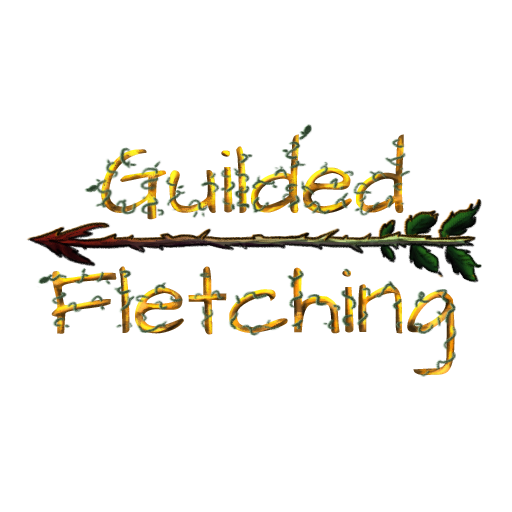
Leave a comment
Log in with itch.io to leave a comment.